DesignJet Repair Services
Your HP DesignJet plotter is an asset to your company. If you or your employees produce CAD drawings or Graphic Designs and need a hard copy, then your HP DesignJet plotter is essential. Consequently a fast HP DesignJet Repair Service is also essential.
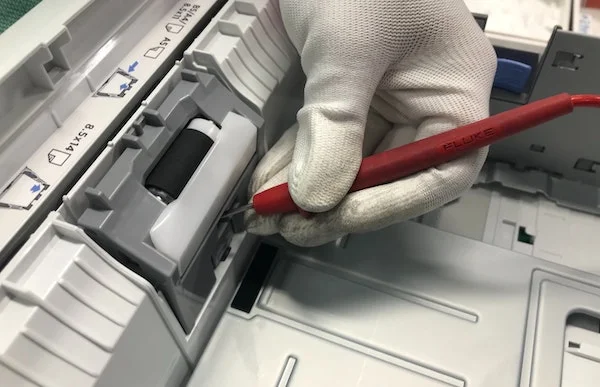
On Site DesignJet Repair - Total Care Solution
Phone: 0771 083 0106, Email: [email protected]
Step 1 – Initial Contact
The importance of a correctly functioning HP DesignJet cannot be underestimated to a company. With that in mind Hutchins IT Limited strive to ensure every Plotter repair enquiry is delt with, with maximum efficiency.
Once we receive an enquiry for a DesignJet repair, our focus is to get the machine back up and running and producing drawings, in the shortest time possible. We aim for “close of play” the following day.
Step 2 – Phone Triage
Our first stage of the sequence is to carry out a “phone-triage”. This is without doubt the most important step to achieve a fast and efficient resolution. It is vital to ascertain the exact cause of the problem with the customers HP DesignJet.
The phone triage is quite simply a fact-finding conversation between the engineer and the customer. This information will enable us to ascertain the exact nature of the problem with the DesignJet. From there an engineer will be assigned the call with the correct parts to achieve a “First-Time-Fix”.
Step 3 – Quotation
The quotation usually covers all potential scenarios, as most faults are straightforward. However, experience has taught us there are always exceptions to the rule and some calls may require an additional visit.
Example:
• Call out charge.
• Charge for additional hours labour that may be required.
• Cost of potential parts.
• The quotation usually covers all potential scenarios, although most faults a straightforward, with experience telling us exactly what’s needed.
Step 4 – Agreement.
Once the customer is happy with the quotation and in agreement with the repair charges, the repair can begin in earnest. At this stage the call is booked in, and an engineer is scheduled to attend site to affect the HP DesignJet repair. The engineer will contact the customer prior to their visit with an estimated time of arrival (ETA)



Step 5 – The Plotter Repair
When the engineer arrives on site their first job is to ascertain the situation with the plotter. This will be achieved by “chatting” to the customer/user about the problem. Also, the engineering will run the DesignJets built in diagnostics.
Once a conclusion has been reached, the engineer will inform the customer of what, in their opinion is the problem and how to proceed with the repair, which also includes any parts required.
When the customer has agreed with the action plan, the engineer will carry out the repair (No parts will be fitted to the machine without the customers consent).
During the repair the engineer will clean and service all the plotter's additional sub-systems.
Part of the process involves cleaning any aerosol contamination from the machine and ensuring the plotter's external covers and clean.
Step 6 – Calibration and Testing
Once the problem has been resolved, the engineer, will carry out all the necessary calibrations to the machine
The printheads will be realigned and internal test prints carried out. The customer will then be asked to carry out their own system test to ensure complete functionality and satisfaction.
Step 7 – Sign Off
The plotter is signed over to the customer and the call is complete
Step 8 – Warranty
Every plotter repair is covered by Hutchins IT’s 30 day no quibble warranty. This is for the same fault reoccurring during this time. However, it does not include additional faults that may arise.

